It’s only logical therefore that Google’s own developers came up with the best CAPTCHA solution so far, towards the end of 2014. The No CAPTCHA reCAPTCHArequires nothing more than a finger tap, a mouse click, or focusing on the input with your keyboard and hitting the spacebar.
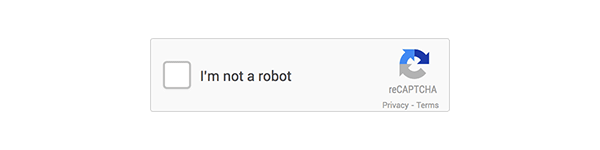
Get No CAPTCHA reCAPTCHA
Let’s cut to the chase and get ourselves setup with No CAPTCHA.
Step 1
First, we need an API key, so head on over tohttps://www.google.com/recaptcha/admin. To gain access to this page you’ll need to be logged into a Google account. You’ll be asked to register your website, so give it a suitable name, then list domains (for example tutsplus.com) where this particular reCAPTCHA will be used. Subdomains (such as webdesign.tutsplus.com and code.tutsplus.com) are automatically taken into account.